Why is literacy development important?
Research suggests that no more than 10 % of individuals who use AAC can read with comprehension above a grade 2 level (Erikson, 2003). The good news is that there are now many research based strategies that can be used to teach these individuals to read and write. There’s lots of information out there and many things to try.
Research suggests that no more than 10 % of individuals who use AAC can read with comprehension above a grade 2 level (Erikson, 2003). The good news is that there are now many research based strategies that can be used to teach these individuals to read and write. There’s lots of information out there and many things to try.
Learning about Letters
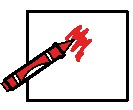 Children learn about the alphabet
and how to use letters and sounds for reading and writing by actively playing
with those letters and sounds in a wide range of activities, with lots of
repetition. These activities include manipulating books (picking them out,
holding the book, turning the pages, learning top, bottom, front and back,
pointing to pictures and words) listening to stories, scribbling, saying
rhymes, singing songs and identifying symbols (e.g. pointing out the McDonalds
sign as you drive by). Gretchen Hanser, an expert in
the field of AAC, states that “Typical emergent writers and readers have
hundreds of hours of exposure to the alphabet before they are expected to name
and know letters”. Individuals
who use AAC often have limited opportunities to do so for a variety of reasons
(time being spent meeting physical needs rather than engaging in literacy-based
activities, difficulty manipulating books and toys etc.). This newsletter will
provide some ideas for exposing individuals who use AAC to the alphabet and
print, and increasing their participation in literacy-based activities.
Children learn about the alphabet
and how to use letters and sounds for reading and writing by actively playing
with those letters and sounds in a wide range of activities, with lots of
repetition. These activities include manipulating books (picking them out,
holding the book, turning the pages, learning top, bottom, front and back,
pointing to pictures and words) listening to stories, scribbling, saying
rhymes, singing songs and identifying symbols (e.g. pointing out the McDonalds
sign as you drive by). Gretchen Hanser, an expert in
the field of AAC, states that “Typical emergent writers and readers have
hundreds of hours of exposure to the alphabet before they are expected to name
and know letters”. Individuals
who use AAC often have limited opportunities to do so for a variety of reasons
(time being spent meeting physical needs rather than engaging in literacy-based
activities, difficulty manipulating books and toys etc.). This newsletter will
provide some ideas for exposing individuals who use AAC to the alphabet and
print, and increasing their participation in literacy-based activities.
 Give your child lots of practice putting letters together by making a Print Alphabet Flip Chart. This can include a write on / wipe off surface or a pad of paper (allows you to keep the written information produced over time) for the written output, with an arrangement of alphabet letters that the child can select on flip sheets. If needed, the child may select letters through partner assisted scanning. A template for this and other “alternative pencils” can be purchased. www.telability.org/handouts/1-AlternativePencilsOrderForm.pdf
Give your child lots of practice putting letters together by making a Print Alphabet Flip Chart. This can include a write on / wipe off surface or a pad of paper (allows you to keep the written information produced over time) for the written output, with an arrangement of alphabet letters that the child can select on flip sheets. If needed, the child may select letters through partner assisted scanning. A template for this and other “alternative pencils” can be purchased. www.telability.org/handouts/1-AlternativePencilsOrderForm.pdf Jake’s story gives an example of progress with literacy strategies such as using the alphabet flip chart.
http://www.med.unc.edu/ahs/clds/projects/deaf-blind-model-classroom/jakes-story?searchterm=print+alphabet+flip+chart
No-Tech Ideas
- Your child can create a simple story by selecting between symbols or phrases for each of a beginning, middle and an end.
Light Tech Ideas
- Let you child be a storyteller. Record the story that your child has created onto a Step-by-Step™, so that he /she can read it over and over to different partners.
High Tech Ideas
- Children can also use computers and some speech-generating devices to explore books. Here are some examples.
Resources:
 My Own Bookshelf – software that allows you to create simple electronic books. These books can be accessed on the computer
via a mouse, IntelliKeys keyboard or switches and scanning. http://www.bridges-canada.com/Product/ProductDisp.aspx?id=398&Search=my+own+bookshelf
My Own Bookshelf – software that allows you to create simple electronic books. These books can be accessed on the computer
via a mouse, IntelliKeys keyboard or switches and scanning. http://www.bridges-canada.com/Product/ProductDisp.aspx?id=398&Search=my+own+bookshelf
Tar Heel Reader - a collection of free, easy-to-read, accessible books on a wide
range of topics (all ages). Also allows you to create your own books using
pictures from the collection or by uploading your own images. http://tarheelreader.org/
Websites for
Adapted/Adapting Books (You will need the
corresponding software in order to view and print these symbols.)
This website has Boardmaker™ symbol resources for
adapting a range of children’s books. http://www.bcps.k12.md.us/boardmaker/adapted_library.asp
Bookshare for Canada. – check out this new site where members
can access a large collection of accessible books http://bookshare.org/home?c=ca
Download books from the Internet and read them aloud using speech-generating devices such as the Dynavox
VMax. This device supports the use of electronic books (eBooks). Users can also create a
customized eBook reader page to suit their own design requirements using the
provided tools. http://www.dynavoxtech.com/products/v/
Star Fall: activities to teach children to read. Perfect for
early grades. Contains exciting interactive books and phonics games. http://www.starfall.com



No comments:
Post a Comment