 Kids who have difficulty directly touching a device, or a computer may use a switch or switches. Figuring out which switch to use can be tricky! Thankfully, there are many different kinds of switches. In this issue, we'll highlight the features you can look for in a switch to help you find the right match for your student.
Kids who have difficulty directly touching a device, or a computer may use a switch or switches. Figuring out which switch to use can be tricky! Thankfully, there are many different kinds of switches. In this issue, we'll highlight the features you can look for in a switch to help you find the right match for your student.Switch Properties
Switches have various properties that can help to make them a good fit for your student. Consult with your student's Occupational Therapist to help you determine the 'just right' match.
Shape, Size and Aesthetics
- Consider the location of the switch. You may have limited room if you're mounting a switch or using multiple switches.
- Pick a switch that is a similar size to the target area that your student can accurately and reliably activate.
- Switches come in a variety of colours and even some animal shapes that may keep your student motivated to participate.

- The sensitivity of switches can vary and sometimes can be adjustable. This is especially important if your student has very little movement or when energy conservation is a concern.
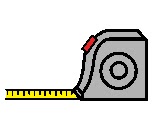 Amount of travel
Amount of travel- The distance from the starting position (without touch) to activation of the switch is referred to as "travel". The amount of travel can be important when you are embedding a switch into an object such as a headrest.
Durability
- Unfortunately, switches don't last forever. Consider the force your child is putting on the switch and the overall strength of the switch. It may need to be replaced more often.
- Some switches provide an auditory beep or a clicking noise to let you know it has been activated. There are also some switches that provide sensory feedback such as a bumpy or soft surface.
Have you ever wondered how switches work and whether or not they need batteries or power? We asked our rehab technician and here's what he shared with us:
Mechanical
- Most switches are mechanical and momentary in nature (only on while you are activating it). No power source is required for operation.
- Examples: Jelly Bean Switch, Buddy Button, Mini Cup Switch
- Electronic sensors can be pressure, proximity/touch, fibre-optic, and photo-electric (eye blink) . All of these type of sensors will need power to operate and also some external circuitry to simulate a mechanical switch. So the sensor + power supply + circuitry makes it a switch.
- Example: Proximity switch
- Pneumatic switches are basically your sip and puff type of switches. Usually no circuitry or power is required for these types of switches.
- Examples: Sip and Puff switch, Grip and Puff Switch
We found this video from Therapybox that showcases a number of different switches:
When exploring switch access consider some of these factors:
1. Can the client/student use movement that…
- is voluntary both on and off the switch? (often the latter is the more difficult)
- is repeatable?
- is easy/energy efficient?
- reduces or eliminates minimal or accidental hits?
 2. Does the client/student require this switch mounted or angled?
2. Does the client/student require this switch mounted or angled? 3. Is the client/student motivated to use the switch? What are they able to do with their switch?
Where can I purchase a switch?
 There is a wide range of prices when it comes to
switches. They can run from as little as $20 to well over $1000!
There is a wide range of prices when it comes to
switches. They can run from as little as $20 to well over $1000! Assistive Device Program (ADP) Funding
In Ontario, ADP provides funding for the purchase, and in some cases, lease of switches to access a Speech Generating Device (SGD). If your student is followed by an Augmentative Communication Clinic or by a Occupational Therapist who is an authorizor with ADP, talk with your therapist about eligibility for a switch assessment.
If you'd like to purchase a switch, there are a variety of vendors including:
- Bridges www.bridges-canada.com 1-800-353-1107
- Special Needs Computers www.specialneedscomputers.ca 1-877-724-4922
- Flaghouse www.flaghouse.ca choose Giant Leaps 1-800-265-6900
- Enabling Devices http://enablingdevices.com 1-800-832-8697
- Ablenet http://webstore.ablenetinc.com/switches/c/100/
- Want more info about the skills involved in learning to use a switch? Download this Switch Progression Road Map at Inclusive Technology.
-
Other I can issues related to switch access:
October 2009: I can...use the computer!
April 2010: I can...use my switch!
November 2011: I can...move beyond cause and effect!
January 2012: I can...use two switches!
