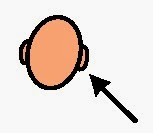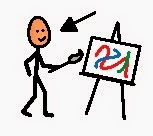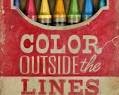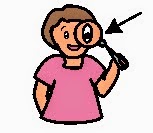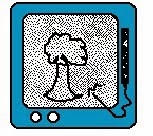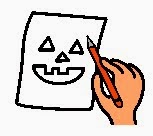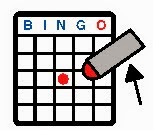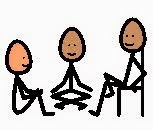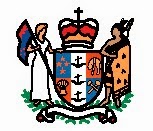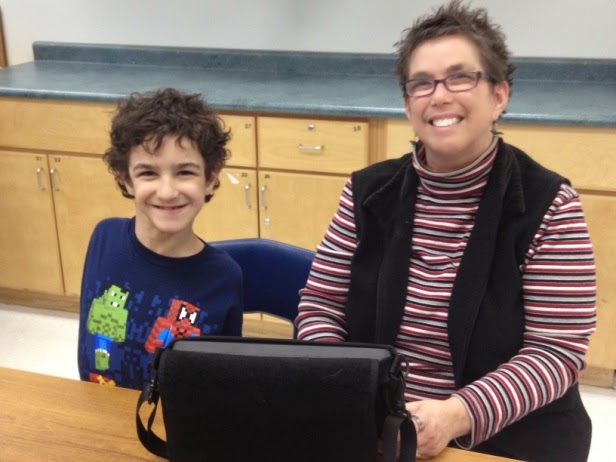Our children grow up in the blink of an eye... before you know it they are going to high school and then it's only a few short years before they enter into the adult world. Skills needed to negotiate that adult world need to be introduced and practiced long before they will be used. Our students need lots of time (and help) to learn about how things change when you become an adult. This month we will consider some of the supports that we can put in place to help our students take on this challenge.
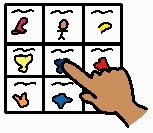 Keeping Communication Relevant - Reviewing and Updating Vocabulary- Personal communication displays and devices need frequent review to determine whether all the vocabulary required by an individual is available. When changes are made to vocabulary, we need to ensure that our students know where to find their new words. Our vocabulary needs change as we get older - often our students need help to learn new words ("What is a budget?", "I need to book an appointment.") and to find out how to use them appropriately.
Keeping Communication Relevant - Reviewing and Updating Vocabulary- Personal communication displays and devices need frequent review to determine whether all the vocabulary required by an individual is available. When changes are made to vocabulary, we need to ensure that our students know where to find their new words. Our vocabulary needs change as we get older - often our students need help to learn new words ("What is a budget?", "I need to book an appointment.") and to find out how to use them appropriately. Remove immature vocabulary, and change language to better reflect the age of the person using the system.
- "Yo!" to "Good afternoon"
Expand topics to include those for self-advocacy and directing others.
- directing personal care routines
- participating in meetings
- maintaining communication device or writing system
- changing or repairing seating
- arranging and using transportation
- discussing politics
- organizing banking and finances
- community-based events such as grocery shopping, eating out
- safety and emergency situations
- legal issues
Include young-adult/adult appropriate topics like:
- death and bereavement
- intimacy and sexuality
Here are a couple of great resources related to vocabulary around adult communication topics.
Institute on Disabilities at Temple University This website contains vocabulary (graphic symbols and icon sequences) needed to participate in 8 socially-valued adult roles:
- College Life
- Emergency Preparedness
- Employment
- Sexuality, Intimacy, and Sex
- Reporting Crime and Abuse
- Managing Personal Assistance Services
- Managing Health Care, and
- Using Transportation

Widgit Health provides a range of symbol-based information sheets to help facilitate clear communication in an emergency situation.
What are soft skills, why does my teen/young adult need to learn them and how can I teach them? Visit the Special Learning blog to read about considerations for learning social skills needed in the workplace.
Community Connections
Talk with families who also have children who are transitioning into adulthood to find out what resources they are using. Your local children's treatment centre may have groups, supports or information that can be explored before your child leaves school. At TVCC in London, Youth Discovery Services offers workshops, drop-in conversations and resources, and individual consultation and coaching as needed.
Hutton House in
London, Ontario is an example of an organization that offers an array of activities and resources for people with disabilities moving into
adulthood. Hutton
House promotes and supports persons with disabilities through learning
and life enhancing programs that focus on each individual's strengths,
abilities and interests.
Teaching & Training others:
 Individuals
who have complex communication needs may come into contact with many
more people once they are adults. New environments bring new people into
the picture. Appointments in the community also involve new people. It can be helpful to have some
strategies in place for sharing information quickly and easily around
communication strategies and personal preferences.
Individuals
who have complex communication needs may come into contact with many
more people once they are adults. New environments bring new people into
the picture. Appointments in the community also involve new people. It can be helpful to have some
strategies in place for sharing information quickly and easily around
communication strategies and personal preferences.
- Have photographs available to show others quickly how you like things done or set up (e.g. mounting of a speech generating device, location for charging device).
- Use scripts to give directions to unfamiliar communication partners about how they can communicate with you.
- Look for apps that can be helpful in sharing information. Here's one that can be used to explain what's needed for a particular event or process. For example, you can create a short presentation on how to set up the mounting components for a speech generating device, focusing attention on the most important details. Explain Everything Whiteboard app is an easy-to-use design, screencasting, and interactive whiteboard tool that lets you annotate, animate, narrate, import, and export almost anything to and from almost anywhere.
It's a great idea to update a Communication Passport when high school is done. The Call Centre in Scotland has a template specifically for adults.
Don't forget to add contact information to all of the pieces of your communication system. Being out in the community more often means there are lots more opportunities for things to get lost.
Finding meaningful activities:
Teaching & Training others:
 Individuals
who have complex communication needs may come into contact with many
more people once they are adults. New environments bring new people into
the picture. Appointments in the community also involve new people. It can be helpful to have some
strategies in place for sharing information quickly and easily around
communication strategies and personal preferences.
Individuals
who have complex communication needs may come into contact with many
more people once they are adults. New environments bring new people into
the picture. Appointments in the community also involve new people. It can be helpful to have some
strategies in place for sharing information quickly and easily around
communication strategies and personal preferences. - Have photographs available to show others quickly how you like things done or set up (e.g. mounting of a speech generating device, location for charging device).
- Use scripts to give directions to unfamiliar communication partners about how they can communicate with you.
- Look for apps that can be helpful in sharing information. Here's one that can be used to explain what's needed for a particular event or process. For example, you can create a short presentation on how to set up the mounting components for a speech generating device, focusing attention on the most important details. Explain Everything Whiteboard app is an easy-to-use design, screencasting, and interactive whiteboard tool that lets you annotate, animate, narrate, import, and export almost anything to and from almost anywhere.
It's a great idea to update a Communication Passport when high school is done. The Call Centre in Scotland has a template specifically for adults.
Don't forget to add contact information to all of the pieces of your communication system. Being out in the community more often means there are lots more opportunities for things to get lost.
Finding meaningful activities:
Hutton
House promotes and supports persons with disabilities through learning
and life enhancing programs that focus on each individual's strengths,
abilities and interests. - See more at:
http://www.huttonhouse.com/about-us#sthash.Ls38Xlpg.dpuf
Hutton
House promotes and supports persons with disabilities through learning
and life enhancing programs that focus on each individual's strengths,
abilities and interests. - See more at:
http://www.huttonhouse.com/about-us#sthash.Ls38Xlpg.dpuf
Hutton
House promotes and supports persons with disabilities through learning
and life enhancing programs that focus on each individual's strengths,
abilities and interests. - See more at:
http://www.huttonhouse.com/about-us#sthash.Ls38Xlpg.dpuf
AAC Leadership Course Communication Disabilities Access Canada (CDAC) offers this online course for adults over 18 years of age who use AAC. The course is designed to assist adults who use AAC to learn skills to support:
- Other adults who use AAC
- Clinicians working with children who use AAC and their families
- Students in disability fields
- Organizations to improve communication access to goods and services

- Effective communication
- Collaborative problem-solving
- Disability services and resources
- Communication rights
- Participating on committees
- Making presentations
Reach out and be inspired by those who have lead the way:
Kevin is a university student, an author, and an athlete. See his story at I Am Able - Kevin Enners.
John Draper
draws on his life experiences to help inspire accessible and inclusive
communities. He has won many awards recognizing his efforts to promote
equality for all citizens through his presentations and resource development. John founded Together We Rock where they inspire learning and champion leadership to create accessible and inclusive communities.
Colin Philips is a young man who uses AAC. He speaks about his experiences with transitioning into adulthood and realizing that he is gay.
Check in with manufacturers for ideas and resources pertaining to adults.
Many of the companies that develop and produce AAC resources have information on their websites that is specific for certain age groups or topics.