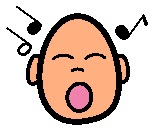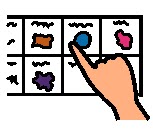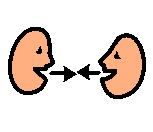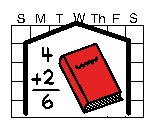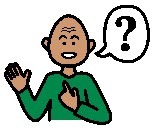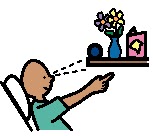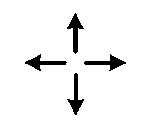In school, our children learn specific information as outlined in an agreed-upon provincial curriculum. For those students who use, or who are learning to use, alternative and augmentative communication (AAC), additional support or resources may be required to enable them to meet curriculum goals. This month we explore some information around what curriculum looks like, how we know what goals our students are working towards and how to best support them to learn in school.
What does the Ontario Curriculum look like?
You can explore the Ontario Curriculum by Grade or by subject on the following website:
http://www.edu.gov.on.ca/eng/curriculum/elementary/
Who can help me understand how my child will access the curriculum?
Your child is supported in school by a team of people who can work with you, to help develop the goals he or she is working towards. Your child's teacher or the school's Learning Support Teacher can help guide you in developing goals with an individual educational plan (IEP).
What can I do to help my child reach their goals?
- Be familiar with your student's vocabulary and the location of their words/symbols so that you can quickly and easily model the use of their language with them.
- With the student's permission, post a larger sized version of their communication display on a classroom wall or on a wall at home.
- Have a duplicate communication display that you can use when you are talking with your child.
- Encourage other classmates, teachers or family members to gain familiarity with your child's communication system so that they can model too. If you'd like to host an AC awareness event with the students in your class, please speak with your TVCC ACS clinician.
- Download your student's SGD software onto a computer, so that you can explore it without having to take the SGD away from them.
- Look for opportunites for communication.
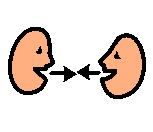
- Respond to ALL your student's communication attempts to ensure that they don't become passive, always waiting for a prompt to communicate. For example: "I hear that you'd like to go outside, but right now it's snack time. Tell me what you want next for snack."
- Rephrase questions to allow students to use their core vocabulary.
- Instead of asking the child to name the main characater in a book, ask them to use 3 words to describe the main character. Describing words have meaning across different topics and will be used more frequently than specific vocabulary.
- Consider which core words to focus on, based on the subjects being studied in class. Get information from your child's teacher about current topics in the classroom. Think about the words that you want to focus on with your child during that topic - select those words which your child can use time and time again. For example, "refraction" and "reflection" are very specific, but we can talk about "light", "dark", "move", "bounce", "on" and "off", across many activities.
Communication and Educational Goals

- Educational goals often involve measuring a student's knowledge. Communication goals focus on improving an exchange between two or more people. Regardless of whether the child answers correctly, a communication exchange may occur. When writing goals, consider if the goal is educational or communication based.
- Here is a great example from Burkhart and Porter (ISAAC 2012) Assessing During Instruction: Measuring REAL Success for Communication: Goal: During math activities "Student" will respond to the question: How many? when presented with a group of 1-10 items. If the student answers with an incorrect number, then the student has met the communication component of the goal (respond to the question) but has not met the criteria for the content of this goal (understanding quantities).
Augmentative Communication and Language Goals
The student who is non-verbal and learning to use an AAC system needs goals related to communication and language development. We need to teach children how to use vocabulary to participate throughout their day. There are many different aspects to this overall goal including receptive understanding of symbols or words, expressive use of the symbols, familiarity with vocabulary organization and categorization, active participation, use of core words, message construction (letter by letter, symbol combination etc.).
Receptive and Expressive Use of Symbols: Have you ever looked a symbol and wondered - if the written label wasn't there, would I know what this meant?
Modelling the use of symbols with a child's existing system helps teach what the word means and how it could be used to express a message.
- Possible Goal: "Student" will visually attend to the symbols modeled 70% of the time.
Vocabulary Organization and Categorization: Kids need to be able to find the vocabulary in their communication systems, especially as the volume of words increases. Understanding categorization can greatly improve a student's ability to get to the words he/she needs in a timely manner.

- Possible Goal: "Student" will locate 3 reading words on his/her communication system during reading time, without prompting.
- Possible Goal: "Student" will be able to locate the food category during snack to request which snack he/she wants.
Active Participation: Having your student increase the number of time he/she communicates in activities throughout the day provides them with the opportunity to engage with others.
- Possible Goal: "Student" will communicate during circle time, snack time, language and book reading on a daily basis.
Bank of IEP Goals for Augmentative Communication:
Check out this link of a bank of IEP goals:
http://www.speakingofspeech.com/IEP_Goal_Bank.html#AAC
 AAC Curriculum
AAC Curriculum: This curriculum outlines specific goals for high school students who use AAC to gain credit for achieving competency in the use of their SGD. Check out some of the goals outlined in the program under Curriculum Rubric.
http://setbc.org/setbc/communication/aac_curriculum_outline.html
AC Literacy Tools and Resources
Being able to spell opens the world to people who use AC. It allows them to say what they want to say in the way they want to say it. Children who use AC and who need adapted access will need different resources to achieve this goal. Here are some examples:
Alternative Pencil: This is a method to allow kids to explore writing by choosing letters and having a caregiver scribe them. The focus is then on the exploration of letters, sounds and combination of letters into "words". Check out this great initiative about the use of alternative pencils:
http://sda.doe.louisiana.gov/Lists/Literacy/DispForm.aspx?ID=12
Adapted Literacy Programs: There are a variety of literacy programs designed for students who use AC. Check out some of these valuable resources
I can...be a STAR!
Remember Duncan? We featured him in the June 2011 issue, I can...keep on talking! He's now successfully achieved 3 high school credits in the AAC Curriculum including:
Unit 1 - Initiating and Responding
Unit 2 - Communicating with Familiar Partners and in Familiar Environments
Unit 3 - Communicating with Unfamiliar Partners and in Unfamiliar
Environments
Way to go Duncan!!!!
Please Note: The link from the AAC Institute regarding IEP meetings has been removed.
It represented a parent's viewpoint from an American setting. The views expressed were solely those of the author and do not in any way
represent everyone's experience or the views of Thames Valley Children's
Centre.
We regret any misunderstandings the information may have caused.