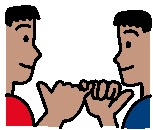Anne Donnellan, in her book "Movement Differences and Diversity in Autism- Mental Retardation: Appreciations and Accommodations People With Communications and Behavior Challenges" (1994), challenges us to think differently about our assumptions of people with disabilities. She wrote about a concept that she calls the "Least Dangerous Assumption".
“Least dangerous assumption” states that in the absence of absolute evidence, it is essential to make the assumption that, if proven to be false, would be least dangerous to the individual. She continues by explaining that it is always safest and most respectful to make the “least dangerous assumption.” Read more on this interesting outlook at http://www.inclusive-solutions.com/leastdangerousassumption.asp.
As we reflect back on the past year, we want to celebrate all people who are fantastic communication partners and advocates for kids who use AC. We are seeing many people choosing to believe in these kids. In classrooms, we have observed peers who have no previous experience with AC, work with a fellow classmate to help him learn the vocabulary on his new device. We also have experience with amazing individuals who instinctively know how to use communication strategies to allow successful interactions.
Take a moment to watch this great video of Linda Burkhart and a young child who uses AC. Linda was a classroom teacher who had a passion for AC and now is a consultant and speaker in field of Assistive Technology. (http://www.lindaburkhart.com/) Think about the subtle ways she is encouraging this child to become a great communicator.
Pati King-DeBaun is an SLP who speaks and consults throughout the world on topics of early language development, augmentative communication, early literacy support and children with disabilities. (http://www.creativecommunicating.com/) She is the author of this inspiring oath for professionals who work with students with severe and/or mulitple disabilities.
The Power of Believing
- Believe that all students can learn and have the right to.
- Believe that all students can communicate and have the right to.
- Believe that all students have the right to choose and should be given the opportunity to do so.
- Believe that there is always hope.
- Believe that small miracles are the best.
- Believe that all movements, signals, cries and gestures are a form of communication.
- Believe in patience.
- Believe each individual has something positive and valuable to share with you.
- Believe that if there is a will, there is a way.
- Believe that you have something positive to give to individuals with severe and mulitple disabilities.
- Believe that all students need to be cognitively challenged.
- Believe that if you believe, the child will believe.
No-Tech Ideas:

Brag about your fantastic students...within listening distance! It will help build the student's confidence. It also highlights the student's strengths and provide immediate reinforcement for their efforts. For example, "Mrs. Smith, Amber did a great job telling the class about her trip to the mall. I was really impressed with how well she used her switch at just the right moment!"
Share information about how your student communicate with others. For example, tell the secretary how Michael says "Yes" and "No" so that she can ask him questions when he visits the office.
Create a communication dictionary. This involves describing your students' communication abilities (what they do and what you think it means) to share with others. This helps everyone interpret communication attempts consistently and help the student to understand the power of his/her communication.
Inspire family members to use photos to create a personalized photobook. Add simple text related to the student to each page (For example: See Amy laugh, See Amy play. See Amy eat.) Add page fluffers (a piece of foam between the pages) to help students turn the pages on their own.
Light Tech Ideas:
Teach peers to listen to your child's voice (SGD) and how to reflect back on what has been said e.g. "I really like the new Selena Gomez song." "Yeah, I really like that song. I have it on my ipod."
High Tech Ideas:
I Can...be a Star!
Resources
Switch it Maker Christmas: http://www.acciinc.com/products.php?product=SwitchIt!-Christmas-Extra
Say it With Symbols: This website has a variety of cards and gifts with PCS that you can purchase. http://www.givinggreetings.com/
Jewish Celebrations: https://www.jgateways.org/Home