We all experience situations in which we can benefit from some help from others when communicating. That word that is just on the tip of your tongue that you just can't find. Remembering all the "daily specials" when they come to take your order. Getting feedback from the audience that shows your presentation is going well. Many AAC strategies also require the support of a communication partner to ensure success.
 Partner assisted scanning, also known as live voice scanning, is an access method often used in augmentative communication. It involves having a communication partner read choices aloud and the student indicating "yes" when a desired item is spoken. This method is often used when a student has motor impairments that make it difficult to directly access an SGD or computer.
Partner assisted scanning, also known as live voice scanning, is an access method often used in augmentative communication. It involves having a communication partner read choices aloud and the student indicating "yes" when a desired item is spoken. This method is often used when a student has motor impairments that make it difficult to directly access an SGD or computer. What are the basic steps in using Partner Assisted Scanning?
1. First of all, find out how your student says "yes".
Saying YES can take many forms from verbally saying "Yes, Yeah, or Unhuh" to looking up, moving your head to the left or right, raising an arm, or even hitting a switch. You may need to look carefully to discover what is often referred to as the student's "best yes". Let your student know what it is that you have seen, and what you think it means: "I see you moving your eyes up high. I think you are telling me yes". Talk to others in your student's environment to make sure that everyone is accepting and reinforcing the same signal as "yes", particularly if it is very specific to that student.
2. Find out if your student has a communication book.
Your student may already be familiar with a particular order of topics that they use to anticipate what is coming next. Or there may be a vocabulary board that is already frequently used in the classroom or at home.
3. Tell the student what you are going to do so they know what to expect.
E.g. " I will read through all your choices first. Then I'll read them again slowly, so you can let me know which one you'd like to say."
4. Tell the student what you are thinking. If you think they've said "yes" to a particular choice, then tell them, e.g. "I see you looked up, you're telling me 'I want a book'." Or conversely: "I'm not sure which one you want because I didn't see you look up. Let's try it again."
5. Be sure to include a way for your student to indicate that what they want to say isn't in the list. If your student isn't engaged, maybe they don't want any of the options offered. Or maybe they have something else that they would like to say. You could include an option such as "I'm all done" or "something else" or "not in the list".
Organizing the Vocabulary
Partner assisted scanning relies heavily on the communication partners providing access to the vocabulary needed. Even though, it may take a bit longer to get to a particular message by going through each message, you provide the chance for that child to say something perhaps you didn't anticipate like, "I'm bored" or "I think you're funny". Having a the vocabulary laid out so that each communication partner is providing the same choices, helps provide that opportunity.
Here is another example that you can download in powerpoint and customize it.
Cincinnati Children's Hospital Medical Center has created a great video that gives an overview of partner assisted scanning.
Alternative Pencil: Alphabet Flip Chart
An alternative pencil is a tool that can be used to allow kids with disabilities to actively participate in writing activities. It was developed by The Center for Literacy & Disability Studies, UNC-Chapel Hill. You can purchase a CD with over 30 templates for the different kinds of alternative pencils. For more information: http://www.med.unc.edu/ahs/clds/products/available-for-purchase - See more at: http://icannews.blogspot.ca/p/videos.html#sthash.wCMH6VFE.dpuf
Using partner assisted scanning to write with an alternative pencilAn alternative pencil is a tool that can be used to allow kids with disabilities to actively participate in writing activities. It was developed by The Center for Literacy & Disability Studies, UNC-Chapel Hill. You can purchase a CD with over 30 templates for the different kinds of alternative pencils. For more information: http://www.med.unc.edu/ahs/clds/products/available-for-purchase - See more at: http://icannews.blogspot.ca/p/videos.html#sthash.wCMH6VFE.dpuf
An alternative pencil is a tool that can be used to allow kids with disabilities to actively participate in writing activities. You can use partner assisted scanning to choose which letter to write. It was developed by The Center for Literacy & Disability Studies, UNC-Chapel Hill. You can download a variety of templates for different kinds of alternative pencils for free. For more information: http://www.med.unc.edu/ahs/clds/products/available-for-purchase
In this video, you'll see Kristel and Kelli using partner assisted scanning with an alternative pencil called an alphabet flip chart.
Resources
- PrAACtical AAC's post on Partner Assisted Scanning
- Teaching Learners with Multiple Disabilities post on Partner Assisted Scanning: http://teachinglearnerswithmultipleneeds.blogspot.ca/2008/03/top-10-tips-for-partner-assisted.html


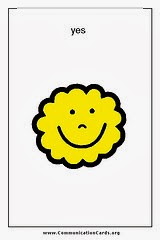

No comments:
Post a Comment