Who can help?
There are a variety of professionals who can help gather relevant vision information to help you set up your child's communication system in a way that maximizes the use of their vision. In Southwestern Ontario you may want to explore involvement with:
Low Vision Clinics provide assessments of functional vision. They can often prescribe low vision adapted aids with funding support from the Assistive Device Program (A.D.P.). They may also provide vision recommendations that can be applied when using an augmentative communication system.
- Ivey Eye Institute Low Vision Clinic -Low Tech Visual Aids such as magnifiers, audio book players etc.
- Waterloo Low Vision Clinic - High tech visual aids such as specialized software, large external monitors etc.
Vision Consultants can also help provide vision recommendations. You may be involved with a vision consultant through your school board or through the Canadian National Institute for the Blind (CNIB).
What should I ask?
Although it's difficult to capture all the information that's needed, here is a general list to get you started.
Sizing and Spacing
Although it's difficult to capture all the information that's needed, here is a general list to get you started.
Sizing and Spacing
What size of symbol is ideal? _________________________________________
What is the minimum / maximum spacing between symbols?___________________
What is the minimum / maximum spacing between symbols?___________________
How many symbols can be presented at once?_____________________________
Symbol Libary
There are a variety of symbol libraries that are used in augmentative communication systems. Is there a symbol system that is too challenging? Would photographs work well? Some popular symbol libraries include:
Picture Communication Symbolsby Mayer Johnston (Boardmaker Software)
* Have a high contrast add on symbol set
 Widgit Symbols
Widgit Symbolsby Widgit (Communicate in Print Software)
* Have a symbol set for people with visual impairments
Symbol Stix
by N2Y (Online Symbol Library)

MinSpeak Symbols
by Prentke Romich Company
* Reduced number of symbols because combining symbols results in different meanings.
Colour and Contrast:
Is there an ideal symbol background colour? __________________________
Is there an ideal page background colour? ___________________________
Is there an ideal symbol border colour? ______________________________
Is there an ideal page background colour? ___________________________
Is there an ideal symbol border colour? ______________________________
Font Type and Size
What font type and size is ideal for your child? _______________________
What font type and size is ideal for your child? _______________________
Positioning:
What is ideal distance from face to present information? ________________
Is there an ideal height, angle, distance from midline? __________________
Does your child have a visual field preference? ________________________
No Tech Solutions: Introduce concepts such as "far", "close", "left" and "right" to allow children with visual impairments to give you feedback about where they would like their symbols and/or device.
Low Tech Solutions: Taction pads are specialty switches that can be attached to real objects and used with a Speech Generating Device (SGD). Taction pads must be used with a LinkSwitch Controller when used with SGDs other than Adaptivation devices (e.g. VoicePals).
High Tech Solutions: There are a variety of features on high tech devices that may help people with visual impairments. Consider some of the following:
- Zoom: When each choice is presented, it is enlarged and sent to the front of the screen.
- Auditory Scanning: This provides a verbal prompt for each message. This can be used with or without visual support.
Kudos to the ACS Therapists who participated in the
Forest City Road Race in support of
Thames Valley Children's Centre!
Forest City Road Race in support of
Thames Valley Children's Centre!
Resources:
- Canadian National Institute for the Blind
- Neuro-Optometric Rehabilitation Association
- Views Provincial non-profit advocacy and support association
- Augmentative Communication News (ACN) issue on vision and aac (2005)
- Pennsylvania Department of Education - Visual considerations for students who use AAC: Quick Reference Guide





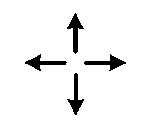

No comments:
Post a Comment